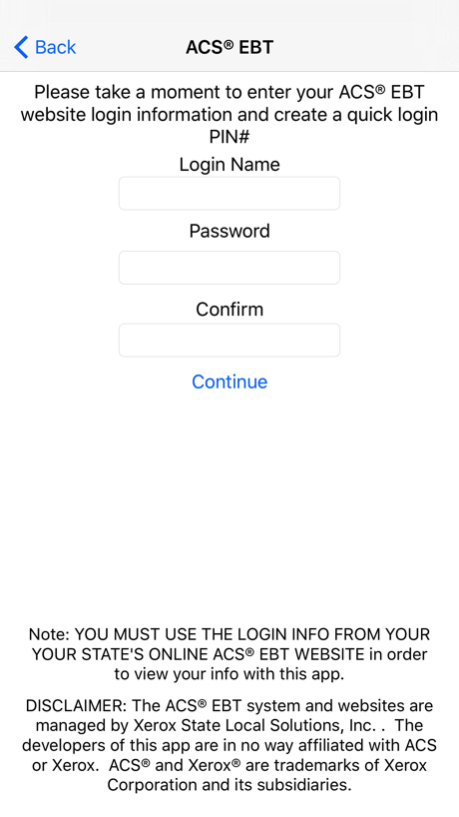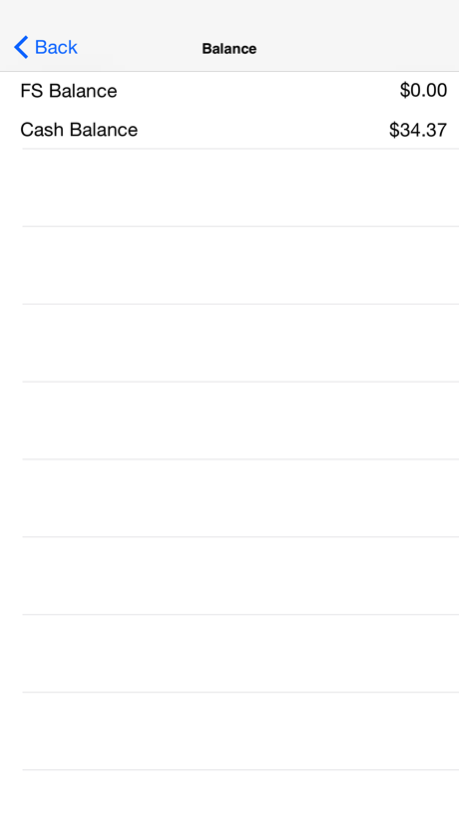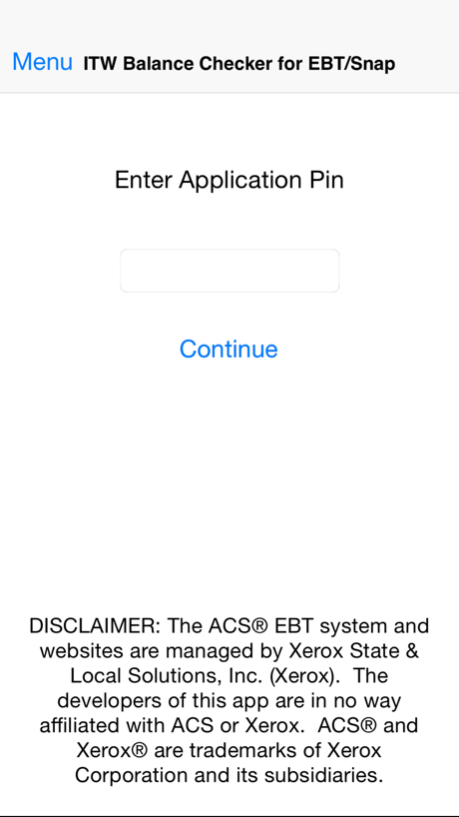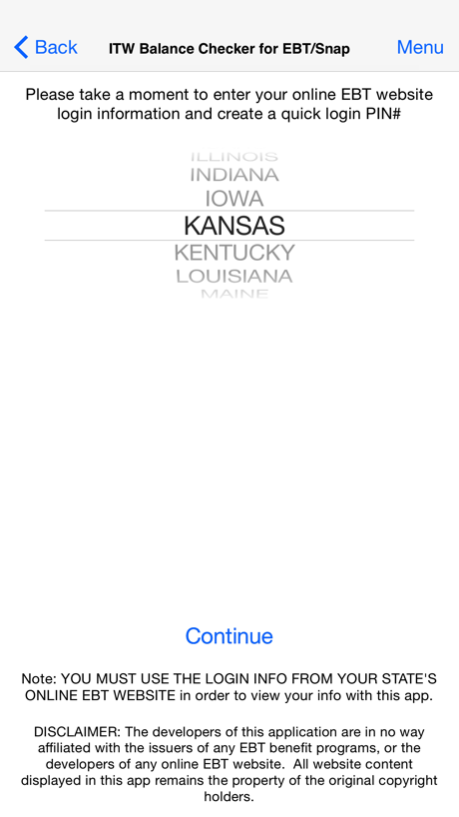Balance 4 SNAP Food Stamps 1.16.103
Paid Version
Publisher Description
NOTE IF YOU ARE HAVING A PROBLEM, PLEASE DO NOT POST A 1* REVIEW...CONTACT OUR SUPPORT LINE AT 631.610.9635 OR EMAIL SNAPSUPPORT@RFINDER.NET! TX FOR YOUR SUPPORT...
Also known as "ITW Balance Checker for EBT / SNAP!"
Quickly check your EBT and SNAP (Food Stamp) card balances, around the US!
If you have an ebtEdge card or JPMorgan Chase UCard for any reason other than snap, this app will work also. You just have to pick a state where the card is used...for instance...
ebtEdge is used in FL so try FL if you have an ebtEdge...
UCard is used in WV...so try WV if you have a UCard!
NOTE: WE ARE NOT IN TEXAS YET. THEY HAVE NO ONLINE SYSTEM. PLEASE DO NOT GIVE US A 1 STAR FOR NOT BEING IN TEXAS, PUERTO RICO, OR MONTANA. TEXAS IS COMING IN SPRING, 2015 WHEN THEY ACTUALLY HAVE AN ONLINE SYSTEM. WE ARE LOOKING FOR MONTANA AND PUERTO RICO CARDHOLDERS TO HELP US BRING THOSE STATES ONLINE. PLEASE EMAIL SNAPSUPPORT@RFINDER.NET
SEE DISCLOSURE BELOW*
Many states use EBT debit cards for distributing payments, including EBT benefits such as SNAP Food Stamps (Supplemental Nutrition Assistance Program/Food Stamps), and cash benefits. Getting your EBT card balance from a smartphone via browser directly from their websites has been difficult... until now! ITW Balance Checker for EBT and SNAP* lets registered users log in and view their balance quickly with just an application quick login PIN# they set up. Works for the following states/territories: ALABAMA, ALASKA, ARIZONA, ARKANSAS, CALIFORNIA, COLORADO, CONNECTICUT, DELAWARE, DISTRICT OF COLUMBIA, FLORIDA, GEORGIA, GUAM, HAWAII, IDAHO, INDIANA, IOWA, KANSAS, KENTUCKY, LOUISIANA, MARYLAND, MASSACHUSETTS, MICHIGAN, MINNESOTA, MISSISSIPPI, MISSOURI, NEBRASKA, NEVADA, NEW HAMPSHIRE, NEW JERSEY, NEW MEXICO, NEW YORK, NORTH CAROLINA, NORTH DAKOTA, OHIO, OKLAHOMA, OREGON, PENNSYLVANIA, RHODE ISLAND, SOUTH CAROLINA, SOUTH DAKOTA, TENNESSEE, UTAH, VIRGINIA, VERMONT, WASHINGTON, WEST VIRGINIA, WISCONSIN, WYOMING
If you find this App useful please consider leaving positive feedback. If you have a problem, please send a support request to snapsupport@rfinder.net or call our lab at 631.610.9635. Thanks for your support!
© ITWeRKS 2014
*DISCLAIMER: The developers of this application are in no way affiliated with the issuers of any EBT benefit programs, or the developers of any online EBT website. Any website content displayed in this app remains the property of the original copyright holders.
BC4EBT BC4SNAP Balance for SNAP FOOD STAMPS APP
Apr 16, 2016
Version 1.16.103
This app has been updated by Apple to display the Apple Watch app icon.
Added Montana to the list of States.
Bug fixes for balance viewing and for the login setup.
About Balance 4 SNAP Food Stamps
Balance 4 SNAP Food Stamps is a paid app for iOS published in the Accounting & Finance list of apps, part of Business.
The company that develops Balance 4 SNAP Food Stamps is ITWeRKS. The latest version released by its developer is 1.16.103.
To install Balance 4 SNAP Food Stamps on your iOS device, just click the green Continue To App button above to start the installation process. The app is listed on our website since 2016-04-16 and was downloaded 39 times. We have already checked if the download link is safe, however for your own protection we recommend that you scan the downloaded app with your antivirus. Your antivirus may detect the Balance 4 SNAP Food Stamps as malware if the download link is broken.
How to install Balance 4 SNAP Food Stamps on your iOS device:
- Click on the Continue To App button on our website. This will redirect you to the App Store.
- Once the Balance 4 SNAP Food Stamps is shown in the iTunes listing of your iOS device, you can start its download and installation. Tap on the GET button to the right of the app to start downloading it.
- If you are not logged-in the iOS appstore app, you'll be prompted for your your Apple ID and/or password.
- After Balance 4 SNAP Food Stamps is downloaded, you'll see an INSTALL button to the right. Tap on it to start the actual installation of the iOS app.
- Once installation is finished you can tap on the OPEN button to start it. Its icon will also be added to your device home screen.